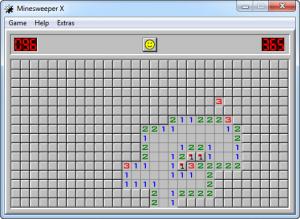Minesweeper
X 1.15
Size: 1.91 GB
Downloads: 56697
Platform: Windows (All Versions)
Named after a military vessel, which is used to clear naval mines, Minesweeper has always provided a good challenge or at least a good source of entertainment. The game has been around since the 1960s and today it is included in numerous operating systems. If you have to wait until a scan is complete, you can run Minesweeper instantly and play it to pass the time or beat the high scores.
As previously suggested, Minesweeper is written for a wide variety of operating systems. In Windows, you just need to click the Start button and look for Minesweeper's executable or type "mine" and hit enter, if you are using Windows Vista or Windows 7. Alternatively, you may download the game from the Internet, along with additional skins.
The game's interface consists of a grid, of various dimensions, depending on the selected difficulty level. The objective of the game is to locate and mark all mines on the aforementioned grid. There are different outcomes when you click a square. You will either reveal a single number, which is not helpful, or you can reveal a larger area of the grid, if you hit a blank space. The worst case scenario is "stepping" on a mine, which means "game over."
The revealed numbers range from 1 to 6 and they indicate how many mines are hidden in the adjacent squares. Left clicking a square will reveal what is hidden beneath it and right clicking will mark the square with a red flag. You can also right click a second time, to place a question mark, if you are not sure of what can be found beneath a square. Besides the elapsed time and the number of remaining mines, you can also find a smiley face, on the same window. If you finish the game, the smiley face will have a pair of sunglasses, but if you hit a mine, it will become a sad face.
Minesweeper starts out as a guessing game, because you will never know where to start. At first, you must click random squares and hope for the best. If you reveal a single number, you must try again. If you reveal a large area, you may consider yourself lucky and start the game, but there is also a good chance that you will hit a mine during the first attempts. Even if you reveal a large area, you will still find yourself in delicate situations and you may have to take a leap of faith. A number may tell you that one or more mines are close by, but even if you take the other numbers into consideration and do the math, you may reach different conclusions, which are both valid. In plain terms, a mine can be hidden in one square or another and there is no way to know which one is dangerous or not, without guessing.
Pros
Minesweeper is a good source of entertainment, but it is also a good mental exercise, because it puts your wits to the test. You can choose between three difficulties, with different grid dimensions and numbers of mines or you may create a grid with your own dimensions and mines. You can record your game, view high scores, statistics and more.
Cons
The classic interface seems a bit old and tired. Fortunately, there are various skins available. If you have to wait until a lengthy process is complete or if you are bored, Minesweeper will help you pass the time and test your wits at the same time.
Minesweeper
X 1.15
Download
Minesweeper Awards

Minesweeper Editor’s Review Rating
Minesweeper has been reviewed by Frederick Barton on 04 Feb 2013. Based on the user interface, features and complexity, Findmysoft has rated Minesweeper 5 out of 5 stars, naming it Essential